Initial flow state started in main Genesis window
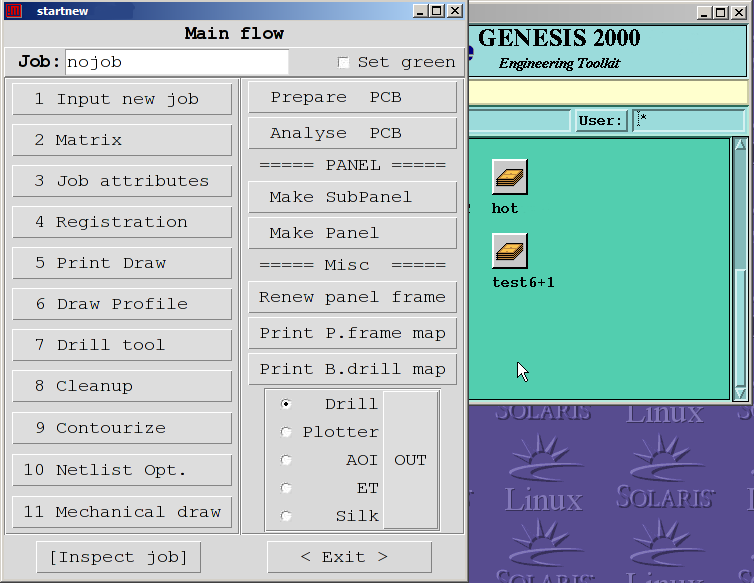
Let's create (input) new job named "demo". All buttons are grey, because never pressed yet
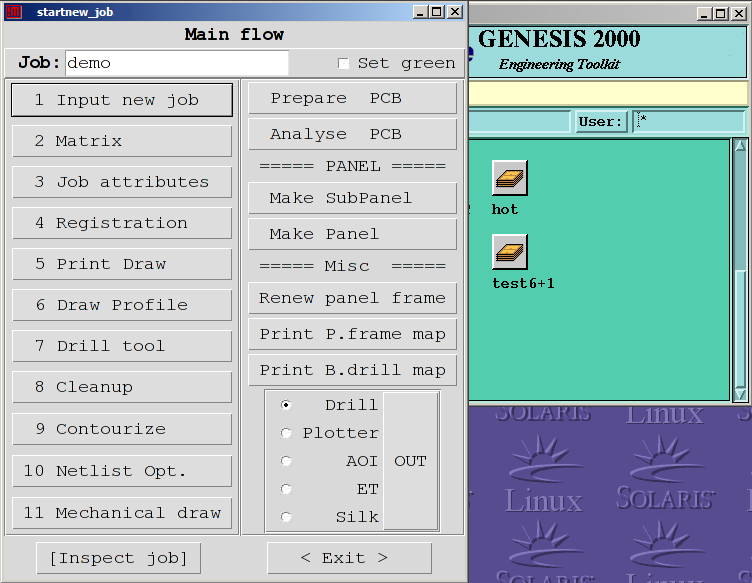
Input job script running after "Input new job" button pressed.
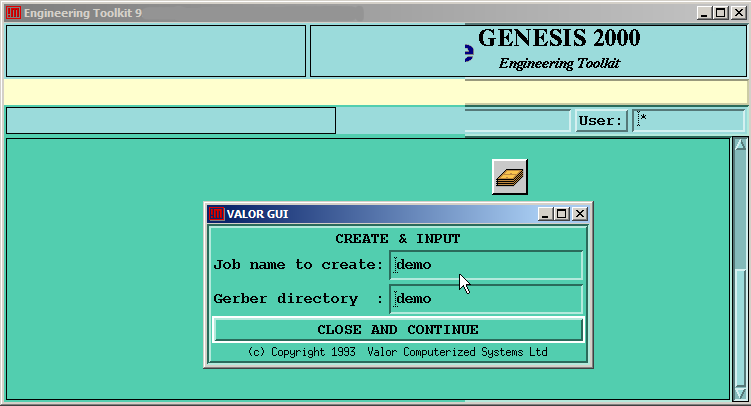
When script finish the main flow window return on front of the desktop. Now first button is green meaning the script finished successfully
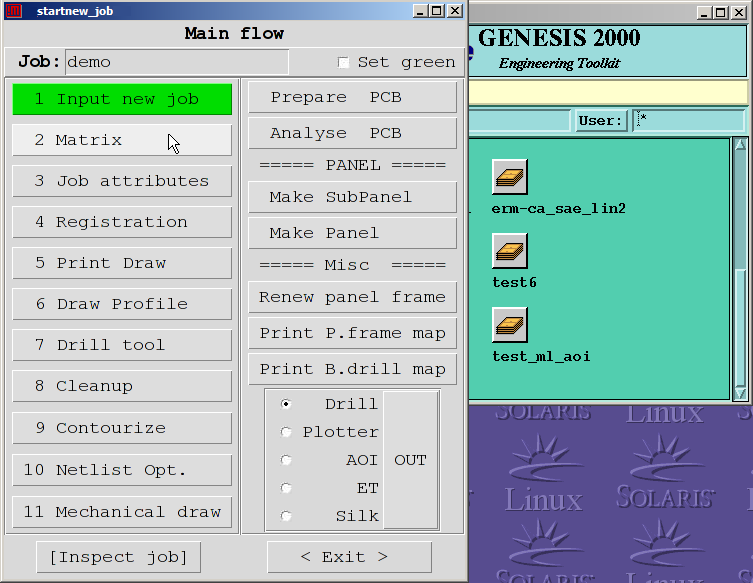
Matrix script help to create board structure based on layer's names
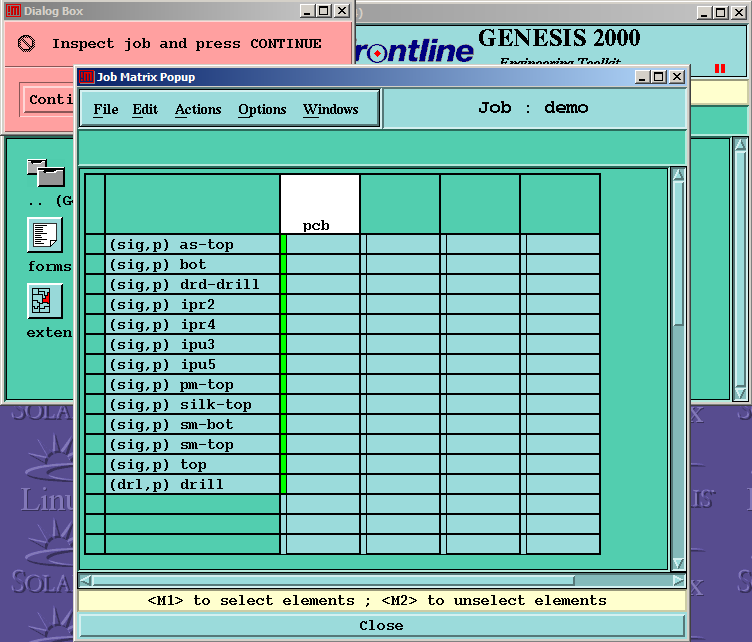
Results of "matrix" script
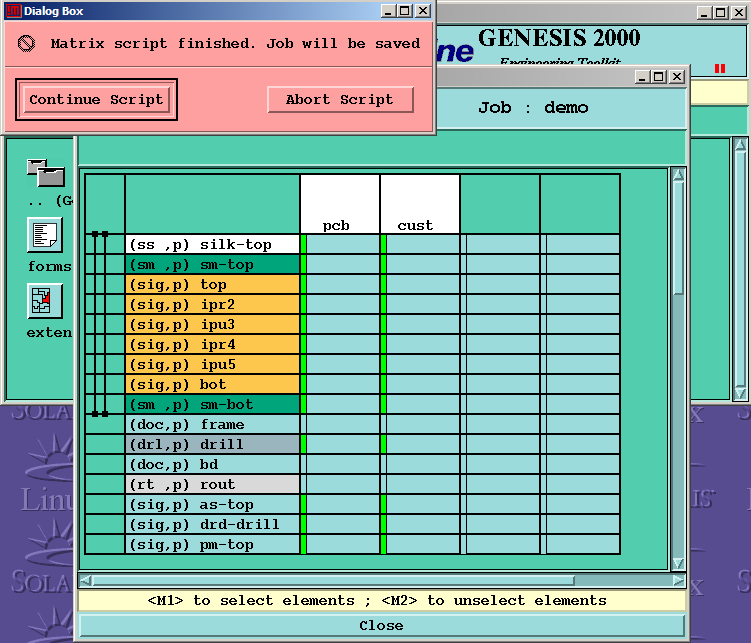
Script for defining job attributes
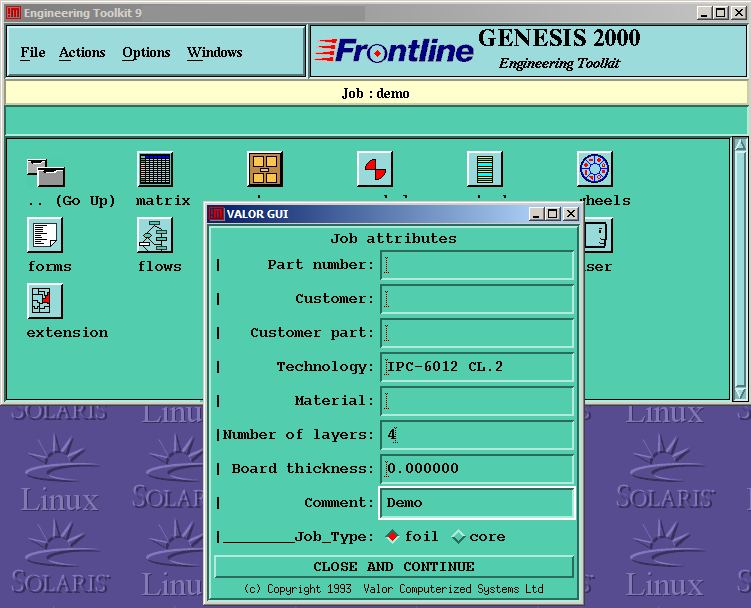
The red button is alert of failed or not finised run of script
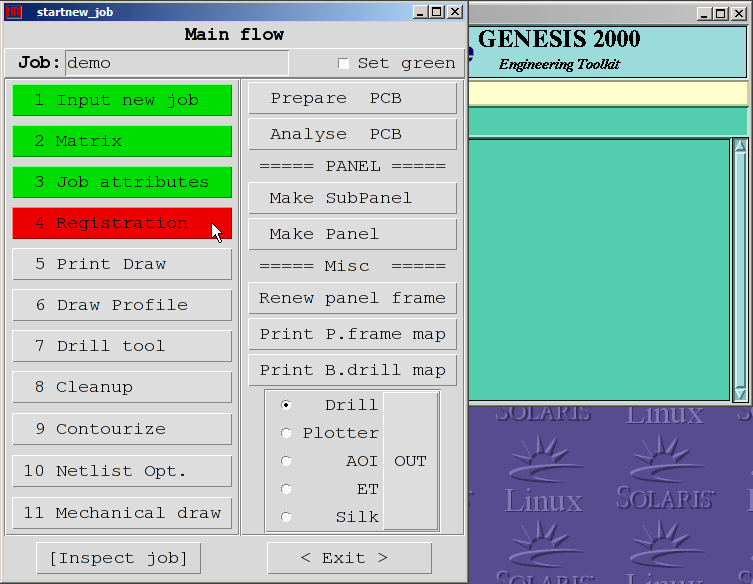
The state of the buttons (colors) saved with job so any time you open the job it indicate finished steps and CAM operator can continue working with job.